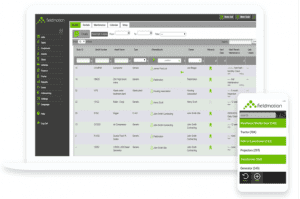Wow – it’s been two weeks since my last blog! Shows how busy we are here in FM Central. Well, I suppose it’s time for a catchup on the last two weeks, then.
Up until recently, we recorded the features and bugs of our field service management software in an internal database, marking then done as we went. This was not ideal, of course, as that database is really only useful to developers. So, we’ve started also recording new features specifically in their own page on our internal Wiki.
The most recent developments are:
New API functions to allow creation of multiple jobs simultaneously. One of our UK field service software API users was complaining that it took too long to import jobs into the system (we limit API connections to 1 per second, to avoid accidental network-flooding DDOS attacks), so we wrote a function to let them upload a lot of jobs at the same time. It was perfect timing, really, as I was about to do it anyway as part of our new imports system.
The new imports system is completed. You can now import various things, like customers, assets, etc, with whatever file format you use (XLS, CSV, ODS – common spreadsheet formats), and go through a mapping wizard to link the data into our system. It will then upload the data in batches, with a nice progressbar showing you how much is done, how much is left to do, and a count-down which is probably more accurate than the Windows download time calculations 😉
Once the import is finished, it will then tell you if any failed to import, and will give you a downloadable file containing those broken entries.
A little addition to the field service software app. If you’re working on an asset such as a boiler, and you want to have a table of all the contained assets (de-aerators, pumps, traps, etc), you can do that now. You can set up your service job management software so that if you select the asset, all its sub-assets will be displayed in a table under it. You can even have their custom values pre-fill into the table, ready for you to adjust as necessary.
Also in the app, you can now have a field copy another field, so that if you change the first, then the second will automatically fill with the new value. This is useful where you might have a long form where some values are needed in various places in it.
We previously only allowed PDF reports to be sent at the end of a job, as one of the points of job management software reports is that the customer should not be able to just open them and edit them. PDF reports were limited, though, because of how they work, so a lot of our recent reports have been in Doc format. We can now send those reports, by automatically converting from Doc to PDF just before the email is sent.
Our new Purchase Ordering system is nearing completion. Looking through the list of features, I see we can now automatically break Requisitions apart into separate Purchase Orders, and any POs associated with Contracts will be displayed on the Contracts pages.
A nice new field service scheduling software trick which will help speed up very large companies – previously, in order to create a job, you would need to select the customer, the job form(s), the department (if any), and the user. We’ve done some work speeding that up. You can now associate customers and forms with departments, so if you select a customer, its department is automatically selected, which then filters down the list of forms and users available to select. If there is only one form available, or one user, then they are automatically selected. We also added a “select by default” option to forms so if they’re available after filtering for department, then they will be automatically preselected. This way you can cut down the creation of a job right down to just “select customer. click Create”, in some cases.
More field service management app magic – we added comparison operators (less than, equal to, greater than, etc) to the Calculations module. You can use these to do some nice tricks. I demonstrated how to use just the new ‘<‘ operator, for example, to fill a field with the word “Yes” if today’s date is between two other dates. Contact us for a demo and we’ll show you this trick and much more.