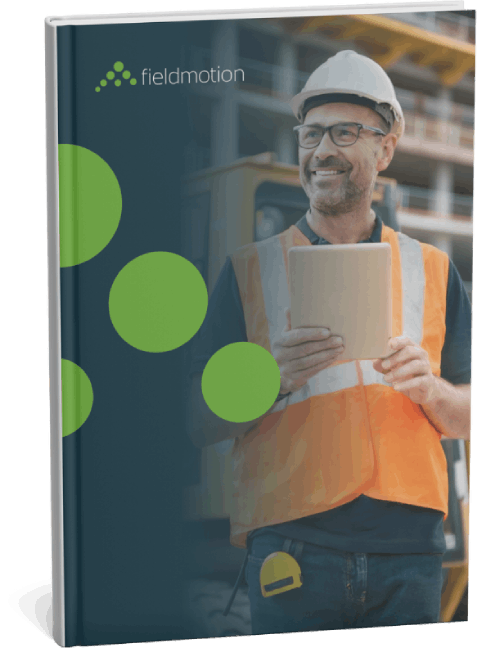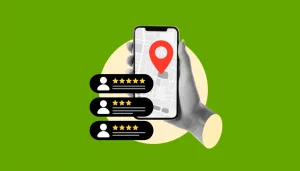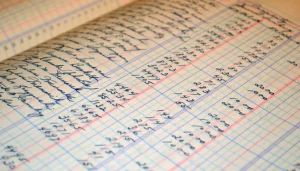Running a field service company often feels like you’re juggling too many jobs at once. You’re quoting for new work, managing your team, chasing late payments, keeping customers informed and somehow still trying to grow the business. For many owners, the admin builds up faster than the revenue.
That’s where ChatGPT can offer real support. It’s not about replacing your judgement or experience. Think of it more as a helpful assistant; one that can draft emails, summarise notes, brainstorm ideas, or take care of repetitive admin tasks. It frees up your time so you can focus on what matters most: delivering great service and winning more customers.
⚠️ A quick but important reminder: ChatGPT is a tool. It works best when you use it to do the groundwork such as generating outlines, first drafts, or content ideas — and then apply your own knowledge to refine, check for accuracy, and personalise the result. It’s there to support your work, not take over.
Table of Contents:
- Everyday Tasks You Can Automate with ChatGPT
- Boosting Sales and Marketing with ChatGPT
- Customer Service Made Easier with ChatGPT
- Streamlining Operations with ChatGPT
- Content and Design Support with ChatGPT
- The Risks of Over-Reliance on ChatGPT
- Quick Reference: ChatGPT Cheat Sheet for Field Service Companies
- The Right Way to use ChatGPT
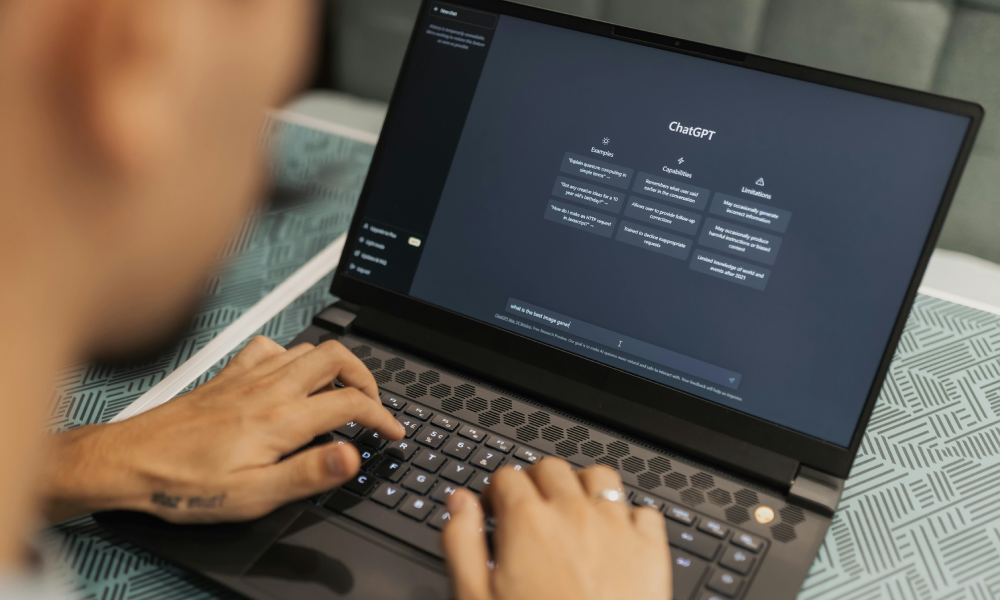
Everyday Tasks You Can Automate with ChatGPT
Even if you’ve never used AI tools before, there are plenty of simple ways to make ChatGPT work for your business. It’s not about overhauling how you operate, it’s about saving time on tasks that eat into your day without adding much value.
Here are some day-to-day jobs where ChatGPT can take the weight off:
1. Writing Job Quotes and Emails
Instead of drafting every customer message from scratch, you can give ChatGPT a few key details and let it create a professional, polite message. For example:
“Write a friendly email explaining the cost breakdown for replacing a faulty boiler in Dublin. Include labour, parts, VAT, and mention the 12-month warranty.”
You’ll still want to check it over and make any edits, but it saves you from starting with a blank page every time.
2. Summarising Job Notes and Reports
At the end of a busy day, job notes can be long and messy. ChatGPT can take those notes and turn them into a clear, well-structured report, ideal for customer records, landlord compliance files, or internal handovers.
Just feed in the rough notes and ask it to summarise them in a professional format. This keeps documentation consistent and easier to read later.
3. Generating Social Media Content
Coming up with fresh ideas for posts can be a pain when you’ve got jobs to run. ChatGPT can help by drafting quick posts that promote your services, share safety tips, or highlight recent work. Try a prompt like:
“Write three LinkedIn posts for a fire and security company in Belfast. Each one should give a practical tip on fire alarm maintenance.”
Pair the copy with a few job site photos, and you’ve got ready-to-go content without spending hours planning it.
4. Customer Reminders and Updates
Missed appointments waste time and money. ChatGPT can help you draft short, polite reminder messages by text or email. For example:
“Write a short SMS reminding a customer about their boiler service appointment tomorrow at 9am. Keep it under 160 characters.”
These kinds of messages are quick to set up and make a big difference to customer experience.
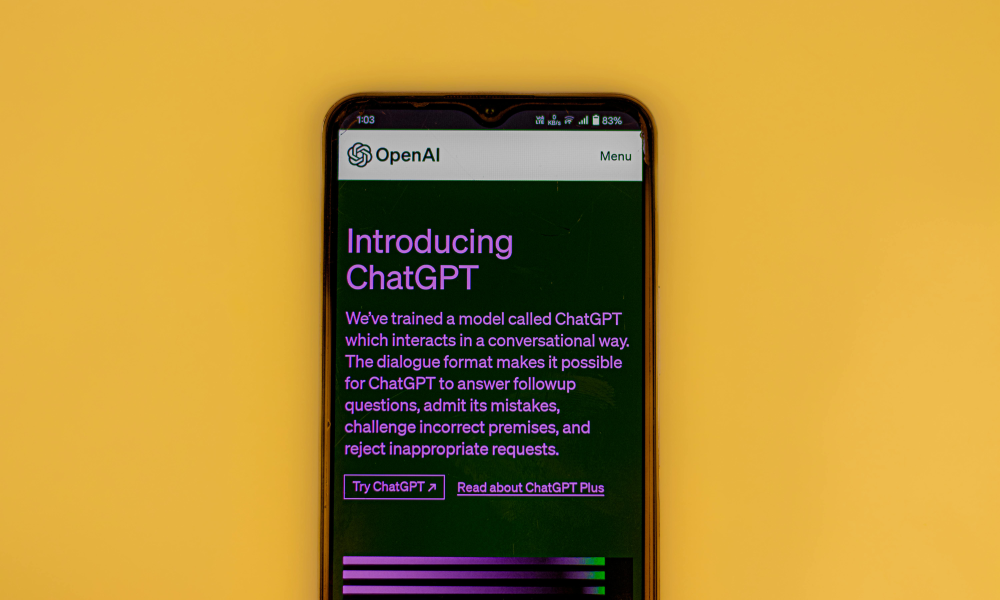
Boosting Sales and Marketing with ChatGPT
In many field service businesses, sales and marketing get pushed aside. It’s hard to prioritise blog posts or social media when you’re dealing with missed deliveries, last-minute bookings, and late payments. ChatGPT helps lighten the load by speeding up content creation, campaign planning, and general admin to help you stay visible without hiring a full-time marketer.
1. Blog and Website Content
If you’re trying to improve your search rankings, fresh website content is still one of the best ways to do it. ChatGPT can help by generating outlines or first drafts for service pages and blog posts.
You might ask:
“Create a blog outline for ‘How Often Should You Service a Fire Alarm System in Ireland?’ Include headings, FAQs, and a call to action.”
From there, you can add your experience, photos, and references to local standards or regulations. The AI gives you the structure and you add the substance.
2. Local SEO Content Ideas
Being found online often comes down to showing up in the right searches. ChatGPT can help you brainstorm location-specific content that matches what local customers are already looking for.
Try something like:
“Suggest 10 blog post ideas for an electrical contractor in Limerick that would appeal to homeowners looking for safety tips.”
This gives you a ready-made list of topics that fit your services and target audience.
Fieldmotion Brochure
See how Fieldmotion helps field service teams manage jobs, schedule staff, create invoices, and communicate with customers — all from one easy-to-use system.
3. Ad Copy and Promotions
Writing ads can be surprisingly time-consuming. ChatGPT can help draft text for Google Ads, Facebook campaigns, or printed leaflets, depending on where you’re promoting.
Example prompt:
“Write three versions of a Google Ad promoting 24/7 emergency plumbing in Cork. Each one should mention fast call-outs.”
You’ll still want to adjust the tone and test different variations, but it’s a quicker starting point than staring at a blank screen.
4. Competitor Research
If you’re unsure how your competitors are positioning themselves, ChatGPT can help summarise what they’re doing. Paste in the text from their website or link to a specific page and ask:
“Summarise how this company presents its security services. What tone do they use, and what are their main selling points?”
This kind of insight can help you spot opportunities to do something different or better.
5. Sales Scripts and Follow-Ups
Following up on quotes or enquiries can often get lost in the shuffle. ChatGPT can help you write professional, polite follow-up emails or call scripts that keep things moving.
For instance:
“Write a follow-up email to a customer in Galway who received a quote for CCTV installation two weeks ago but hasn’t responded. Keep it friendly and professional.”
You still control the message, but it means less time rewriting the same email again and again.

Customer Service Made Easier with ChatGPT
In field service, how you communicate with customers matters just as much as the quality of your work. Your reputation can rise or fall on how quickly and clearly you respond. While ChatGPT can’t show empathy the way a person can, it can help you respond faster, keep your tone consistent, and improve how professional your communication sounds.
1. Answering Common Customer Questions
If you’re tired of replying to the same FAQs over and over, ChatGPT can help you draft answers that are clear, helpful, and ready to reuse.
For example:
“Write a friendly, informative response for a customer asking how often fire extinguishers need to be serviced in Northern Ireland. Include mention of relevant compliance standards.”
Once written, these can be added to your website, included in email templates, or used by your admin team for quick replies.
2. Polishing Customer Emails
Even quick messages can benefit from a more professional tone. If you’re unsure how to word something or want to sound more polished without being stiff, ChatGPT can clean up your draft.
Try a prompt like:
“Rewrite this email to sound more professional but still friendly: ‘Hi John, your alarm system is due a service, can we book you in?’”
It helps make sure every message reflects well on your business.
3. Responding to Complaints
Handling complaints takes time, and it’s not always easy to find the right words in the moment. ChatGPT can help you draft a calm, professional response, especially if the situation is sensitive.
Prompt example:
“Write a polite response to a customer who’s unhappy that an engineer arrived late. Acknowledge their frustration and offer to reschedule.”
You’ll still want to personalise it, but starting with a well-worded draft makes the process quicker and less stressful.
4. Service Reminders and Follow-Ups
Annual servicing is a key part of many businesses, but it’s easy for customers to forget. ChatGPT can help you draft polite, timely reminders that keep bookings on track.
For instance:
“Write a short SMS to remind a customer that their annual fire alarm check is due next month. Keep it under 160 characters.”
These kinds of messages improve repeat business and show that you’re organised and proactive.
5. Creating Customer Support Resources
If you have a lot of knowledge stored in your head or in scattered notes, ChatGPT can help you turn that into clear, reusable resources.
For example:
“Create an FAQ for homeowners about how to maintain a security system, using these notes: [paste your notes].”
You can then share this as a downloadable PDF, use it on your website, or provide it to your admin team to answer support questions more consistently.
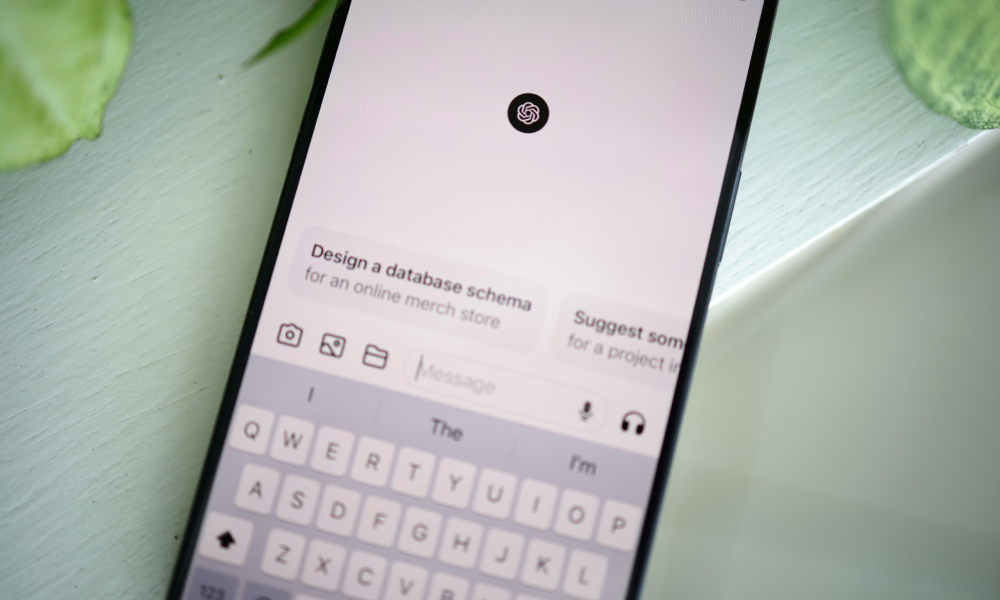
Streamlining Operations with ChatGPT
Running a field service business means constantly juggling logistics, scheduling jobs, managing engineers, keeping records, and making sure everything’s compliant. While ChatGPT isn’t a replacement for job management software, it can still help smooth out your day-to-day processes and save time across the board.
1. Job Scheduling Support
When you’re assigning jobs, clear instructions can make all the difference. ChatGPT can help you write job notes that are quick to read and easy for engineers to follow.
Try a prompt like:
“Write a short job description for servicing 20 fire extinguishers and five fire blankets at a commercial property. Include estimated time and tools required.”
This helps avoid confusion and ensures engineers turn up prepared.
2. Training and Staff Guidance
If you’ve got notes or procedures that new staff need to learn, ChatGPT can help turn them into step-by-step guides or checklists.
For example:
“Turn these notes into a simple checklist for engineers carrying out a fire risk assessment.”
You’ll end up with something consistent, easy to follow, and quick to update if anything changes.
3. Health and Safety Support
Writing risk assessments and method statements can be time-consuming. ChatGPT won’t know your specific regulations, but it can provide a solid starting point.
Prompt idea:
“Write a basic method statement for checking emergency lighting in a retail unit. Include safety precautions and steps.”
Always double-check for compliance, but this gives you something to build on rather than a blank page.
4. Internal Communications
Whether it’s weekly updates or changes to site processes, keeping staff informed takes time. ChatGPT can help you write clear internal messages without spending half an hour getting the wording right.
You could ask:
“Write a short staff update covering new PPE requirements, a change to timesheet deadlines, and an overview of next week’s job volume.”
This keeps everyone on the same page without overloading inboxes with long emails.
5. Reports and Paperwork
Field service admin tends to pile up. ChatGPT can help summarise job notes or create customer-facing reports that look clean and professional.
Try something like:
“Summarise these engineer notes into a short completion report suitable for the customer file.”
It helps reduce admin time while improving the consistency of your documentation.
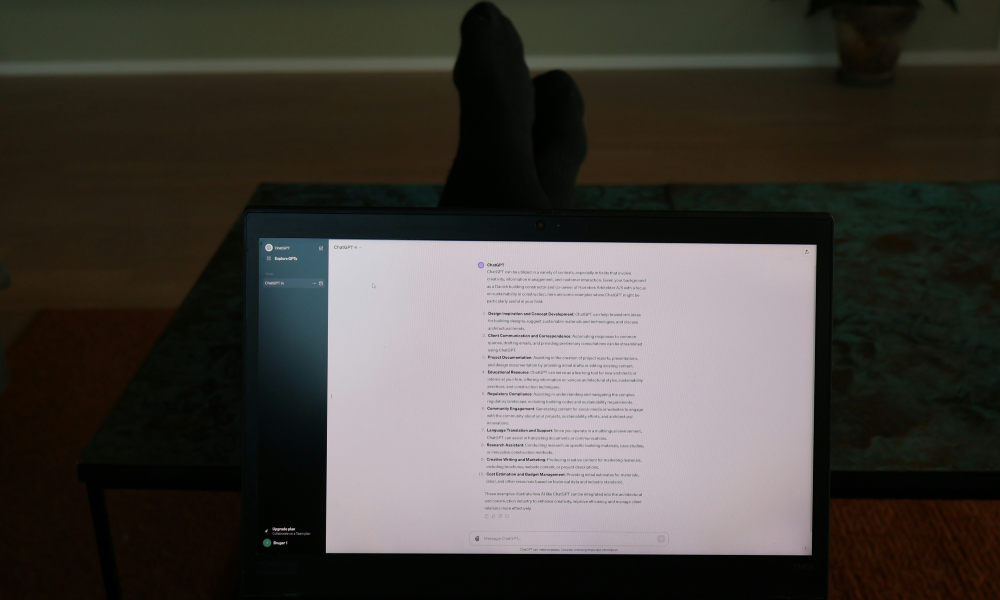
Content and Design Support with ChatGPT
Looking professional online can be a challenge when you don’t have an in-house designer or marketing team. But with ChatGPT and a few free tools like Canva, it becomes a lot easier to create the kind of content that helps customers find and trust your business.
1. Generating Social Media Ideas
It’s not always easy to come up with fresh content every week. ChatGPT can suggest post ideas that match your trade, location, and audience.
Example prompt:
“Suggest 10 Facebook post ideas for a fire and security business in Dublin. The audience is mainly property managers.”
You’ll get a mix of seasonal reminders, quick tips, service highlights, and safety advice, ready to schedule or adapt.
2. Writing Social Captions
ChatGPT can also write captions that are short, clear, and tailored to the platform. If you’ve got a photo or case study to post, it helps to have a few caption options on hand.
Prompt idea:
“Write a LinkedIn caption for a recent CCTV installation at a school in Belfast. Emphasise safety and professionalism.”
Add the photo, tweak the wording, and it’s ready to go live.
3. Supporting Canva Design Work
ChatGPT won’t create graphics, but it can help guide the design process. If you’re using Canva to make flyers or social media posts, a good prompt can help you choose a style and layout.
For example:
“Suggest a Canva template style for a plumbing company offering 24/7 emergency call-outs. Recommend colours, icons, and layout style.”
This helps you stay on brand, even without a designer.
4. Creating Brochure or Flyer Copy
Need a quick flyer for an offer or campaign? ChatGPT can write the text so you can drop it straight into a Canva template.
Prompt idea:
“Write a short flyer for an HVAC company offering a 20% discount on winter servicing. Include a headline, three key points, and a call to action.”
This saves time and gives you something professional-looking to hand out or share online.
5. Drafting Video Scripts
If you’re planning to create short videos for your website or social media, ChatGPT can help you write scripts that are clear and to the point.
For example:
“Draft a 60-second script explaining why landlords should book annual fire alarm servicing.”
Once you’ve got the script, you can record a simple video using your phone and edit it with subtitles or branding in Canva or another free tool.

The Risks of Over-Reliance on ChatGPT
While ChatGPT is a powerful tool, it’s not a substitute for your knowledge or experience. Like any system, it works best when you understand its limits and use it with care.
Here are some of the common risks that come with leaning too heavily on AI, and how to avoid them.
1. Accuracy and Compliance Issues
ChatGPT can sometimes generate content that sounds right but isn’t. In fields like fire safety, gas, or electrical work, that can lead to serious problems.
Tip: Always double-check anything related to regulations or technical standards. Use AI to draft, not to decide.
2. Generic or Repetitive Content
AI tools often default to the same phrases or structure. If you copy and paste without editing, your website, emails, or ads could end up sounding like everyone else.
Tip: Make the content your own. Add real examples, photos, and your brand’s tone of voice to keep it human and relatable.
3. Handling Sensitive Data
Putting personal or business-sensitive information into ChatGPT isn’t a good idea. The tool doesn’t store your data, but it’s best to avoid sharing anything confidential.
Tip: Use placeholders where needed, and never include names, addresses, or account details in prompts.
4. Limited Creativity
ChatGPT is good at speeding up routine tasks and reshaping existing ideas. But it’s not great at truly original thinking. That still needs to come from you.
Tip: Use AI to support the creative process, not to lead it. Brainstorm with it, but bring your own insight and experience to the table.
5. Losing the Human Touch
Automating too much, especially in customer communication, can start to feel cold or impersonal. People still want to feel like they’re dealing with a real person.
Tip: Keep a human in the loop. Let AI help with drafts, but make sure someone reviews and adjusts the message before it goes out.
The Golden Rule:
Let ChatGPT take care of the drafting, structuring and formatting but make sure the final version reflects your judgement, your standards, and your voice.

Quick Reference: ChatGPT Cheat Sheet for Field Service Companies
Here’s a simple guide to help you and your team get practical value from ChatGPT day to day.
Sales & Marketing
Blog outlines
“Create a blog outline for boiler servicing in Manchester.”
Google Ads copy
“Write 3 ad variations for emergency locksmith services in Dublin.”
Local SEO content ideas
“Give me 10 blog post topics for an electrician in Cork.”
Customer Service
FAQ responses
“Write a clear answer for a customer asking how often fire alarms need servicing in NI.”
Polishing emails
“Rewrite this message to make it more professional but still friendly.”
Complaint responses
“Write a polite email to a client upset about a missed appointment.”
Operations
Engineer job notes
“Summarise this task: service 15 fire extinguishers, include tools and estimated time.”
Training checklists
“Turn these steps into a safety checklist for new starters.”
Customer reports
“Summarise this job sheet into a professional completion report.”
Content & Design
Social captions
“Write a LinkedIn post about a recent CCTV install in Belfast.”
Canva guidance
“Suggest a flyer layout for plumbing call-outs using blue tones and water icons.”
Video scripts
“Draft a 60-second video script on why landlords should book annual safety checks.”
The Right Way to use ChatGPT
ChatGPT isn’t a magic fix but it’s a useful, time-saving tool when used with the right balance. It can help your business stay responsive, visible, and consistent, without eating into your time or budget.
Just remember:
-
Always fact-check anything compliance-related
-
Keep sensitive data out of prompts
-
Use AI for structure and speed, not final decisions
-
Personalise everything before it goes to customers
With the right approach, ChatGPT can help your field service team save hours each week — while keeping your quality, expertise, and customer trust exactly where it should be.