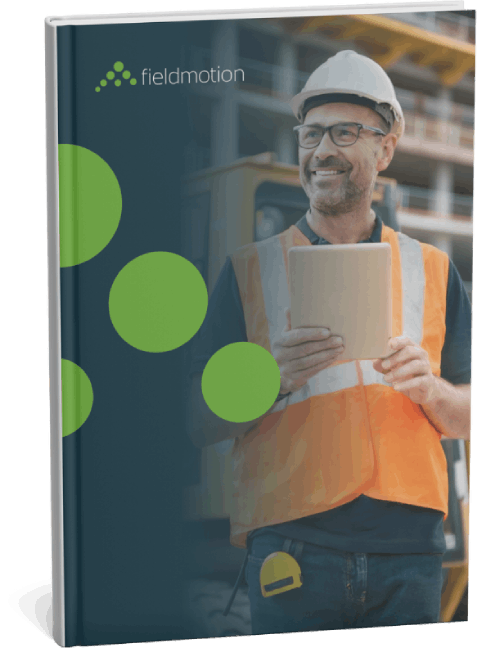When you run a field service business such as plumbing, electrics, HVAC, fire and security, landscaping, or property maintenance, it is not enough to be skilled at the job. You also need to be visible where customers are searching.
Online directories are one of the simplest and most effective ways to increase that visibility. They connect your business to people in your area who are actively looking for help. They also strengthen your local SEO by confirming your business information across trusted websites.
If you have already read our guide on Local SEO for Field Service Growth, you will know that Google considers three factors when ranking local results: proximity, relevance, and prominence. Directory listings support all three, particularly prominence, by proving your business is genuine, active, and trusted in your area.
In this guide, we will cover:
-
The best directories for UK and Ireland field service businesses
-
How to optimise your listings so they bring in real leads
-
A practical checklist you can follow to get it done
Why Directory Listings Still Matter for Field Service Businesses
When someone searches “emergency plumber Belfast” or “locksmith Cork”, they are not seeing national brands. They are seeing local businesses that have made themselves easy to find.
Directory websites appear high in search results for these kinds of searches. They help you get found even if your own website is still climbing the rankings. More importantly, they help Google verify your business details. When your name, address, and phone number (NAP) are identical across several reputable sites, your credibility improves and your local ranking rises.
Directories also build trust with customers. Platforms such as Checkatrade, TrustATrader and Rated People are household names. Many people visit these sites first because they want businesses with verified reviews and local reputations. Being listed there shows that you take your business seriously.
Together, your directory listings, website, and Google Business Profile form a strong network of consistent information. This network is one of the most reliable ways to increase visibility and generate steady, qualified leads.
The Best Online Directories for UK & Ireland Field Service Companies
To get the best results, combine trade-specific, general, and regional directories. The mix depends on your sector and location, but the following are a solid foundation for most field service businesses.
Trade-Specific Directories
- Checkatrade
One of the UK’s most recognised trade directories. Customers trust it because every business is checked and verified. Paid membership offers access to review tools and high visibility in local searches. - TrustATrader
A reliable platform for trades such as plumbing, electrics, heating, and property maintenance. Reviews are verified, and listings are well indexed by search engines. - Rated People
A job-matching site where homeowners post work and businesses pay to respond. It provides a direct source of new job leads for active teams. - MyBuilder
Focuses on project-based work. Customers describe their jobs, trades respond with quotes, and reviews build over time. A good option for contractors and specialists. - Constructionline
Ideal for contractors who work with commercial or public sector clients. Accreditation on this platform increases credibility for larger contracts and frameworks. - Houzz
Strong for landscaping, design, and renovation trades. Its visual layout helps you showcase your work through photography and build a professional brand presence.
General Business and Map Listings
- Google Business Profile (GBP)
Essential for every local business. Your GBP listing powers your visibility in Google Maps and the local “3-pack” results. Keep it complete, active, and updated with photos and posts. - Apple Maps (via Apple Business Connect)
Important for iPhone users and Siri searches. Claim your listing, add accurate information, and include the same photos and service details used on Google. - Bing Places for Business
Easy to set up by importing your Google details. Useful for Windows users and LinkedIn integrations. - Yell.com
Still one of the largest business directories in the UK. Yell listings often appear near the top of Google results and help with local citations. - Thomson Local
A long-standing directory that offers additional regional coverage. Listing here provides another layer of data consistency for search engines. - Nextdoor Business Pages
A community-based platform where locals recommend trusted businesses. It can generate leads through word-of-mouth and neighbour referrals. - Facebook Business Page
Many customers now search for services directly on Facebook. Optimise your page with accurate contact details, regular updates, and customer reviews.
Ireland-Focused Directories
- Golden Pages (Ireland)
The Irish equivalent of Yell, widely recognised and trusted by consumers. Useful for general visibility and local search results. - YourLocal.ie
A free business directory for Irish SMEs. Straightforward to join and valuable for citation consistency.
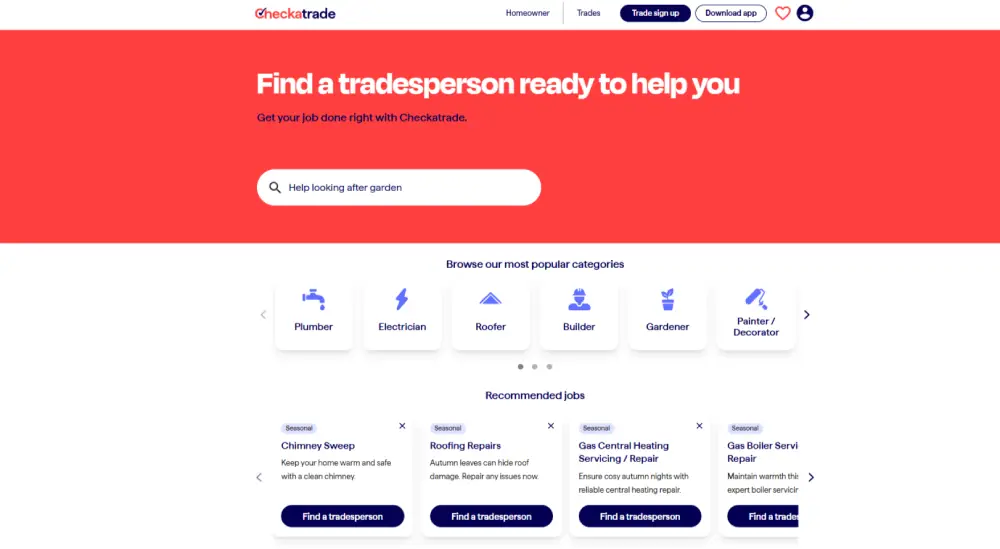
How to Optimise Every Listing for Maximum Impact
Adding your business to directories is only the start. To see results, each listing needs to be complete, accurate, and regularly maintained. A well-optimised profile not only attracts more customers but also strengthens your ranking signals across search engines.
1. Keep Your Details Consistent
Your business name, address, and phone number must appear exactly the same on every platform. Even small changes — such as spelling out “Street” on one site and shortening it to “St” on another — can cause confusion and reduce trust.
Create a short reference document with your official business name, full address, contact number, website link, and opening hours. Copy this information word for word into every listing. Consistency shows search engines that your business is genuine and well established.
2. Choose the Right Categories
Directories usually let you choose one main business category and a few supporting ones. Select these carefully so customers find you for the services you actually provide.
-
Primary category: your core trade, such as “Electrician” or “Plumber”.
-
Secondary categories: related services such as “Boiler Repair”, “Emergency Callouts”, or “Air Conditioning Installation”.
Relevant categories improve both visibility and lead quality by matching your listing to accurate search intent.
3. Add Photos and Service Information
Visuals make a big difference. Upload clear, genuine photos that show your business in action — your vehicles, your team, and examples of your work. Avoid stock images where possible.
Write a short, helpful service description for each listing. Around 100 to 150 words is usually enough. Explain what you do, the areas you cover, and why customers can rely on you. Use natural language and include local references, such as towns or neighbourhoods, to make your listing more relevant.
4. Ask for Reviews and Respond to Them
Positive reviews help potential customers choose your business and signal to Google that you are active and trusted. Make review requests part of your routine. After completing a job, send a quick text or email with a link to your preferred review site.
Respond to all reviews, not just the good ones. Thank customers for positive feedback and handle criticism politely and constructively. A calm, professional response can turn a negative review into a sign of reliability.
5. Link Back to Your Website
Most directories allow you to add a website link. Use it. It helps with both traffic and SEO authority. If possible, include a tracking tag (UTM parameter) so you can measure how many visitors come from that source.
In Fieldmotion, record where each new enquiry comes from. This makes it easy to see which directories bring real leads and which are less effective.
6. Track Calls and Enquiries
If phone calls are your main enquiry method, consider using call tracking software. These tools give each directory a unique number so you can see which listings drive the most calls. Combine this with lead tracking in Fieldmotion to understand which sources convert best into jobs.

Common Mistakes to Avoid
Even with the best intentions, it is easy to waste effort if your listings are incomplete or inconsistent. Here are some of the most common issues to watch out for.
Duplicate Listings
Multiple listings for the same business on one platform can divide your reviews and confuse search engines. Always check if your business already exists before creating a new profile.
Incomplete Profiles
An empty listing with no photos, no opening hours, and no service information is unlikely to appear in search results. Complete every section the directory offers.
Inconsistent Branding
Use the same logo, tone, and short business description everywhere. A unified brand builds recognition and customer confidence.
Neglecting Apple and Bing
Google is dominant, but Apple Maps and Bing Places capture a significant share of UK and Irish searches. Listing your business there takes minutes and can deliver additional local leads.
No Review Strategy
Asking for dozens of reviews in one go looks unnatural. Instead, build them gradually. A steady stream of recent reviews looks more authentic to both customers and search engines.
Fieldmotion Brochure
See how Fieldmotion helps field service teams manage jobs, schedule staff, create invoices, and communicate with customers — all from one easy-to-use system.
The 30-Minute Setup Plan for Each Listing
Use this quick process for every directory you join.
-
Copy your master business details into the form.
-
Select accurate primary and secondary categories.
-
Upload at least ten high-quality photos.
-
Add a short description and clear list of services.
-
Include your website link with tracking enabled.
-
Set service areas and opening hours.
-
List any professional accreditations or memberships.
-
Request five reviews in the first week.
-
Test your contact details and web links.
-
Schedule a quarterly check to update or correct information.
Keeping each listing up to date takes less than half an hour but pays off in stronger visibility and a steadier flow of leads.
How Much Directory Listings Might Cost
Most directories offer a mix of free and paid options. The right balance depends on your goals and budget.
Free listings
Directories like Google Business Profile, Apple Maps, Bing Places, and several Irish platforms (such as YourLocal.ie and BusinessIndex.ie) cost nothing to join. They are essential for visibility and SEO consistency.
Free with paid upgrades
Yell and Nextdoor let you list for free but offer premium visibility or advertising packages. Start with the free option, monitor results, and upgrade only if you see measurable traffic or calls.
Subscription-based directories
Checkatrade, TrustATrader, Rated People, and MyBuilder operate on a membership or pay-per-lead model. They can deliver strong, high-intent leads, but results vary by region and trade. It is best to test one at a time and track performance through Fieldmotion before committing long term.
The key is to treat directories as a measurable marketing channel. Use the data you collect to invest more in the ones that deliver consistent, high-quality enquiries.
The Actionable Checklist
Use this simple checklist to build and maintain your listings. Save it, print it, or recreate it as a task list in Fieldmotion to track your progress.
This routine keeps your business visible, accurate, and competitive in local search results throughout the year.
| Step | Action | Status |
|---|---|---|
| 1 | Prepare a master NAP document with name, address, phone, hours, and website | ☐ |
| 2 | Claim or create your Google Business Profile | ☐ |
| 3 | Add your business to Apple Maps and Bing Places | ☐ |
| 4 | Choose and join 2–4 trade directories from the list above | ☐ |
| 5 | Add listings on Yell, Thomson Local, or Nextdoor if relevant | ☐ |
| 6 | Upload 10 or more real photos to each listing | ☐ |
| 7 | Write a short service description (100–150 words) for each platform | ☐ |
| 8 | Include your website link with UTM tracking | ☐ |
| 9 | Request five reviews in your first week and continue regularly | ☐ |
| 10 | Record all leads in Fieldmotion CRM to measure ROI | ☐ |
| 11 | Schedule a quarterly review to update or correct information | ☐ |
How Directory Listings Support Your Local SEO
Directory listings are not a side project. They are one of the strongest supporting elements of local SEO.
When your business details are consistent across platforms, Google sees your information as reliable. Combined with good reviews, an active Google Business Profile, and well-optimised service pages, this consistency helps you appear in the map pack and earn more local enquiries.
If you want a deeper look at how these listings fit into the wider picture, read our full guide: Why Local SEO Is the Unsung Hero of Field Service Growth
Getting listed in the right directories is one of the fastest, most cost-effective ways to grow a field service business. It helps you reach customers at the exact moment they are looking for your services and builds long-term visibility for your brand.
Start with the essentials — Google, Apple, Bing, and two or three trade directories. Track every call and enquiry, and expand once you see which platforms deliver results. Over time, your listings, reviews, and consistent presence will work together to keep the phone ringing.
With Fieldmotion, you can capture those leads, track their source, and manage every job in one place. That means less admin, clearer reporting, and more time to focus on what matters: delivering great work and growing your business.