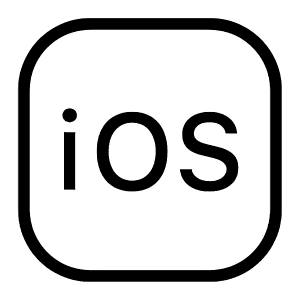Scheduling is a big part of field service.
When a boiler is inspected, you may want to schedule a maintenance visit in six months or a year. If you are doing a health checkup on a patient and all is well, you might schedule the next checkup for a year from the visit, or for a month from the visit if something seems a little off. Or if you’re using FieldMotion as sales rep management software and your potential customer is busy for now “until after the 15th”, you can arrange to come back on the 16th.
 In FieldMotion, you can set the date of jobs in a few different ways.
In FieldMotion, you can set the date of jobs in a few different ways.
There is always, of course, the method whereby you create a job, and then set the date manually. For example, you create a job and set that it will happen on the 27th of August.
Then there are workflow-based follow-ups, where upon completion of a job, you can set one or more followups based on rules such as “7 days afterwards”, etc, and the workflow management system automatically books a job in for you.
Or if you know you need to do something on a periodic basis, you can set up a recurring appointment in several ways. For example, you might want to go out on the 6th of every month, or every Tuesday and Wednesday, or every 13 days, or on specific days every year.
Recurring jobs are tricky to manage in service management software. When you specify a definite single date for a job, there is one single entry in the database and that’s easy to manage, but with recurrences, it’s a lot more difficult. If you say “I want to go out there every Friday”, exactly how many jobs must be placed into the database? If you don’t put in an expiry date, then the answer is “infinite”, which is not easy even for the best field service software.
Our first solution to this was that when you set up recurrences, the follow up jobs would only be created after the first jobs were completed. So if you set up to see every Friday, then you’ll actually only see this Friday’s job in your list until you complete it, and then next week’s appears.
This wasn’t good enough, though. Based on feedback, we changed our workflow management software so that recurrences are calculated out 30 days in advance. So if you have something that happens daily, you can see 30 jobs ahead of you. This added complexity to the job scheduling software, though – what happens if you change your mind and want the recurrence to be three days a week? We had to adjust it so when changes happen to the recurrence frequency, the recurrences are recalculated.
But then some people need to see months in advance. So we recently added that you can set up your recurrences to calculate anywhere between 30 and 1000 days in advance, depending on your needs. So, if you like an uncluttered calendar that only shows what you need to know now, you can set it to 30. And if you need the field service software to show exactly where everyone will be 9 months from now on a Tuesday, then you can also set that up.
Talk to us about how you schedule your work.