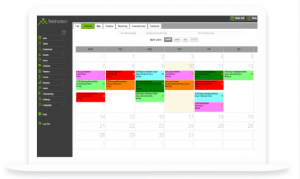I’ve been tasked with writing a book about this field service management system thing that we built. Most of the books I’ve written have been code-related and general in nature. Writing a specific “how to” of a single system will be a bit more challenging. Especially as the system we have is really so large that condensing it all into one book will probably make the book wither much too long to read, or much too dense to read.
I’ve been tasked with writing a book about this field service management system thing that we built. Most of the books I’ve written have been code-related and general in nature. Writing a specific “how to” of a single system will be a bit more challenging. Especially as the system we have is really so large that condensing it all into one book will probably make the book wither much too long to read, or much too dense to read.
So, I think the best thing to do is to write a general overview of the various parts within the system, and how to use them from a basic point of view. I will intentionally avoid detailing the use of the more complex parts of the workflow management software, and will return to those either in later chapters, or in follow-up books.
Why write a book?
I’m a big fan of written tutorials. I would much rather read instructions on paper than watch a video. Printed instructions and explanations can get a lot more in-depth than videos. Also, it’s easier to highlight lines in a book, or refer back to earlier pages.
Videos tend to have accents as well. Even within the single English language, there is enough disparity in accents that it can be hard for a person in the US to understand someone with a Scottish accent (for example). Written text does not have accents.
It’s also easier to translate a book than a video. With a book, it’s a simple matter of having the text translated by a technical writer. With video, though, the entire thing must be re-done.
I will be publishing the book in this blog as I write it.
When I wrote my other technical books, I stuck to a general prescribed format – about 13-14 chapters per book, each book should be 15-20 pages long, and all concepts should be presented with visual diagrams if possible. I’ll do the same here.
Proposed chapter list:
- Introduction to FieldMotion
- General Usage
- Customers
- Jobs
- Assets
- Stock
- Using OnCompletes to setup WorkFlow
- Financial Reports
- Dynamic Scheduling
- Recurring Jobs
- Outsourcing Jobs
- Linking to Xero
- Using FieldMotion with Zapier
After completion, we hope to give out electronic copies of the book for free to people that ask us for a demo of our job scheduling software, and will give a free printed copy to all new customers.