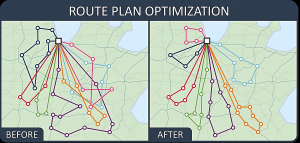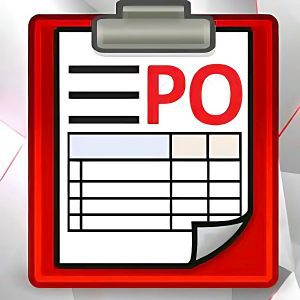Files in the app can be attached in various ways, depending on the needs of the job or even the needs of the industry.
Files in the app can be attached in various ways, depending on the needs of the job or even the needs of the industry.
A file can be attached to a customer, a specific job, an asset, or even the user of the app. This adds a sense of granularity, and lets you access the files in your field service management software in ways that make sense.
For example, if you attach a file to a customer, then create three jobs for that customer, when you go into the jobs on the app, you will find that you can access the customer’s files directly from each of the job. You can have job-specific files as well if they’re needed.
This is useful in field service industries where documentation is needed for customer assets, and that documentation is needed for all jobs done for that customer. For example, for boiler servicing software, a customer might have a specific model of boiler. Documentation for that boiler model, then, should be attached to the customer in the boiler service software so that every time a job is allocated to do for that customer, you have the files you need.
The app itself doesn’t read PDFs, etc, so you need to have a PDF reader (or whatever reader, depending on the file type) installed on your phone or tablet in order to use the files.
For assets, you might want to attach specification documents or manuals. For customers, you might attach invoices or other info. For jobs, you might have photographs or annotated images detailing the work to be done.