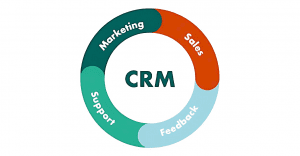This week, we’re polishing the purchase ordering part of our field service management software. This is a system which allows you to create purchase orders, mark off the items as they come in, and automatically update the stock levels of the destinations as you mark them off. This helps our clients take yet another step towards having a truly paperless office system.
This week, we’re polishing the purchase ordering part of our field service management software. This is a system which allows you to create purchase orders, mark off the items as they come in, and automatically update the stock levels of the destinations as you mark them off. This helps our clients take yet another step towards having a truly paperless office system.
As an example, let’s say a user has asked for 15 of product A and 10 of product B. You create the purchase order, list the items you’re ordering, and then as the orders are delivered to you, you mark them fulfilled, which will automatically increase the stock-take of product A and B for the user.
If only a few of the items were delivered to you, you just mark in the amount of arrived, which leaves the order in the status “Part Delivered”.
You record the cost and price of the items, so there’s an option in the future of maybe expanding this into something a bit more accounty than it is at the moment.
To round this off, we’re adding in the ability to record what stock is with what customer; something we’ve been asked for a few times. This means that you can set your purchase order up with the customer as the end target, then mark off the products as they are delivered to the customer, meaning that you have a record of all deliveries and part-deliveries.
We hope to have that done by the end of the week. If you’re interested in beta-testing this (along with the rest of the system!), please contact us and ask for a demo.