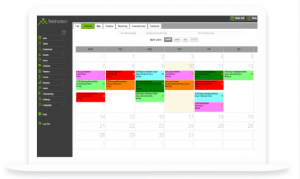This week, we finished off the public-authenticated version of Xero. We already had a private-authenticated version running well before that, but Xero demand a public-authenticated method in order that we partner with them, so we did it. Personally, I don’t understand why they insist on that. Public-authenticated methods only allow for about a 30 minute login window, which means that if you do something in the morning and in the evening that both need to push to Xero, you’ll need to authenticate separately for both of them. With a private authentication, you basically set up a key that gives your FieldMotion account permanent (until you delete it) permission to push and pull information to your Xero account.
We are nearly done with the basics of our purchase ordering system. This is so our service management software users can order new stock items and manage their distribution as they come in. I wrote the basic draft myself, got 90% done on the spec, and realised there were some obvious bits missing, and went to do those. When I mentioned those parts to our resident accounting expert, he said that what I intended to do was something that even Sage doesn’t do. So I reigned back a bit and passed the project onto another of my developers to finish off so I could get onto the next big one.
We handle customer imports through API and through manual upload of files. Some larger companies, though, want our field service job management software to also handle imports via spreadsheets pulled from FTP servers. I’m working on that right now, making sure it’s something that can be used by any client that needs that kind of import. We have an upgrade planned for the manual file-based import as well, where we will be “mapping” fields from the uploaded files to our internal format. This gets rid of the need for our customers to follow our rigid file-upload format – they can upload in whatever format they want and we’ll just link to the right fields on-the-fly.
When these are all done, we’ll be starting on the next big project; linking to Quickbooks directly instead of through Zapier, as Quickbook’s Zapier plugin is …lacking. We looked at that a year or two back when we were starting on Xero, and decided to concentrate on Xero as it was the easier of the two to get going. Now that we have Xero going well, we’ll address Quickbooks, reusing as much code as possible to speed this long. I’m not going to put a date on this, but I expect it to happen very very quickly. Our field service management software UK users tend to use Xero, but in the US, Quickbooks is still king, it seems, so we’ll address that.
Another thing we’re doing is to add alerts for when a customer has remained as a specific customer type too long. This is part of our customer relationship management software which will let you set a customer to a specific “type” (for example, “awaiting forms”) and set a deadline for that. If the deadline passes and the “type” hasn’t changed to something else (for example, “in form-building”), then an email is sent to the customer manager to go find out what’s going on. One of the advantages of paperless office software solutions over the traditional systems is that we can automate this stuff so you don’t have to keep everything in your head.
There’s always something new being built here – talk to us and we’ll arrange a demo